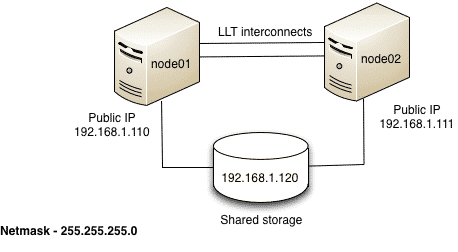In one of my older posts I have configured VCS cluster home lab. The setup works fine but without I/O fencing configured. The setup configured in this series of posts has a working I/O fencing. The difference being the use of a different software iSCSI software – Open-E DSS V7 lite version. The other software iSCSI solutions like openfiler and FreeNAS does not provide the important feature of SCSI-3 PGR compliant iSCSI disks to configure the I/O fencing.
The seup
Hardware used:
MAC book pro (8GB RAM, i5 processor)
Software used:
1. SFHA 6.2 suit from Symantec (trial version)
2. Oracle linux OEL 6.6 iso
3. VMware Fusion (MAC version of VMWare workstation)
4. Open-E DSS (for iscsi shared storage)
The final setup would look like below.
We need to configure 3 VMs – 2 for the cluster nodes and one for the shared storage using the open-E DSS software. The 2 cluster VMs will have 3 NICs and storage VM will have 1 NIC configured under bridged networking in vmware fusion.
The networking setup for VMs
I’ve tried to keep the network configuration as simple as I can to avoid any confusion. We will be using one common type of network for all the NICs configured in VMs i.e. Bridged network. Bridged networks act as an additional NIC cards on the physical Ethernet or wifi network that you have. I have a wifi connection to my laptop from my wifi router which assigns IPs in the range of 192.168.1.xxx network. So I have given the IPs to all VMs in the same range in order for all of them to communicate with each other and for me to access them from the Host machine. So when you add any NIC card to your VM make sure the network type is bridged and the network it is using is either your wifi or your physical Ethernet connection.
When you go to the VM settings -> network adapter, chose the type of network your physical host is using (either wifi or ethernet). In my case it is wifi with IP 192.168.1.103 already assigned from router.
The settings in VMware workstation would be somewhat similar to what I have shown in above diagram.
VCS cluster 6.2 LAB : Installing and configuring OEL
VCS cluster 6.2 LAB : Installing Open-E DSS
VCS cluster 6.2 LAB : Configuring Open-E DSS
VCS cluster 6.2 LAB : Installing VCS