Java Interfaces
In Java, an interface outlines a contract for a class. The contract outlined by an interface mandates the methods that must be implemented in a class. Classes implementing the contract must fulfill the entire contract or be declared abstract.
Java interfaces are used to define abstract types. Interfaces:
- Are similar to abstract classes containing only public abstract methods
- Outline methods that must be implemented by a class – Methods must not have an implementation {braces}.
- Can contain constant fields
- Can be used as a reference type
- Are an essential component of many design patterns
A Problem Solved by Interfaces
Given: A company sells an assortment of products, very different from each other, and needs a way to access financial data in a similar manner.
Products include:
- Crushed Rock (Measured in pounds)
- Red Paint (Measured in gallons)
- Widgets (Measured by Quantity)
Need to calculate per item:
- Sales price
- Cost
- Profit
How can interfaces solve this problem? All these products are sold by the same company but are measured in different ways.
CrushedRock Class
The CrushedRock class before interfaces:
public class CrushedRock {
private String name;
private double salesPrice = 0;
private double cost = 0;
private double weight = 0; // In pounds
public CrushedRock(double salesPrice, double cost, double weight) {
this.salesPrice = salesPrice;
this.cost = cost;
this.weight = weight;
}
}
Notice this class has a weight field. However, the RedPaint class has a gallons field and the Widget class has a quantity field. Calculating the required data for the three classes is similar but different for each.
The SalesCalcs Interface
The SalesCalcs interface specifies what methods much be implemented by a class. The method signature specifies what is passed in and what is returned.
Rules for Interfaces
- Access Modifiers: All methods in an interface are public, even if you forget to declare them as public. You may not declare methods as private or protected in an interface.
- Abstract Modifier: Because all methods are implicitly abstract, it is redundant (but allowed) to declare a method as abstract. Because all interface methods are abstract, you may not provide any method implementation, not even an empty set of braces.
- Implement Multiple Interfaces: A class can implement more than one interface in a comma-separated list at the end of the class declaration.
The SalesCalcs interface specifies the types of calculations required for our products. Public, top-level interfaces are declared in their own .java file.
public interface SalesCalcs {
public String getName();
public double calcSalesPrice();
public double calcCost();
public double calcProfit();
}
Adding an Interface
The updated CrushedRock class implements SalesCalcs.
public class CrushedRock implements SalesCalcs{
private String name = "Crushed Rock";
... // a number of lines not shown
@Override
public double calcCost(){
return this.cost * this.weight;
}
@Override
public double calcProfit(){
return this.calcSalesPrice() - this.calcCost();
}
}
On the class declaration line, the implements keyword specifies the SalesCalcs interface for this class. Each of the methods specified by SalesCalcs must be implemented.However, how the methods are implemented may differ from class to class. The only requirement is that the method signature matches. This allows the cost or sales price calculations to differ between classes.
Interface References
Any class that implements an interface can be referenced by using that interface. Notice how the calcSalesPrice method can be referenced by the CrushedRock class or the SalesCalcs interface:
CrushedRock rock1 = new CrushedRock(12, 10, 50);
SalesCalcs rock2 = new CrushedRock(12, 10, 50);
System.out.println("Sales Price: " + rock1.calcSalesPrice());
System.out.println("Sales Price: " + rock2.calcSalesPrice());
The output:
Sales Price: 600.0 Sales Price: 600.0
Because CrushedRock implements SalesCalcs, a SalesCalcs reference can be used to access the data of a CrushedRock object.
Interface Reference Usefulness
Any class implementing an interface can be referenced by using that interface. For example:
SalesCalcs[] itemList = new SalesCalcs[5];
ItemReport report = new ItemReport();
itemList[0] = new CrushedRock(12.0, 10.0, 50.0);
itemList[1] = new CrushedRock(8.0, 6.0, 10.0);
itemList[2] = new RedPaint(10.0, 8.0, 25.0);
itemList[3] = new Widget(6.0, 5.0, 10);
itemList[4] = new Widget(14.0, 12.0, 20);
System.out.println("==Sales Report==");
for(SalesCalcs item:itemList){
report.printItemData(item);
}
Because all three classes share a common interface, a list of different classes like the above can be created and processed in the same way.
Interface Code Flexibility
A utility class that references the interface can process any implementing class.
public class ItemReport {
public void printItemData(SalesCalcs item){
System.out.println("--" + item.getName() + " Report--");
System.out.println("Sales Price: " +
item.calcSalesPrice());
System.out.println("Cost: " + item.calcCost());
System.out.println("Profit: " + item.calcProfit());
}
}
Instead of having to write a method to print the data from each class, the interface reference allows you to retrieve the data from all three classes.
default Methods in Interfaces
Java 8 adds default methods as a new feature. Using the default keyword allows you to provide fully implemented methods to all implementing classes. The below example shows how the item report, which was implemented as a separate class earlier, can be fully implemented as a default method. Now all three classes automatically get a fully implemented printItemReport method.
public interface SalesCalcs {
... // A number of lines omitted
public default void printItemReport(){
System.out.println("--" + this.getName() + " Report--");
System.out.println("Sales Price: " + this.calcSalesPrice());
System.out.println("Cost: " + this.calcCost());
System.out.println("Profit: " + this.calcProfit());
}
}
The feature was added to simplify the development of APIs that rely heavily on interfaces. Before, simply adding a new method breaks all implementing and extended classes. Now, default methods can be added or changed without harming API hierarchies.
default methods:
- Are declared by using the keyword default
- Are fully implemented methods within an interface
- Provide useful inheritance mechanics
default Method: Example
Here is an updated version of the item report using default methods.
SalesCalcs[] itemList = new SalesCalcs[5];
itemList[0] = new CrushedRock(12, 10, 50);
itemList[1] = new CrushedRock(8, 6, 10);
itemList[2] = new RedPaint(10, 8, 25);
itemList[3] = new Widget(6, 5, 10);
itemList[4] = new Widget(14, 12, 20);
System.out.println("==Sales Report==");
for(SalesCalcs item:itemList){
item.printItemReport();
}
Printing the report now involves simply calling the printItemReport method.
static Methods in Interfaces
Java 8 allows static methods in an interface. So it is possible to create helper methods like the following.
public interface SalesCalcs {
... // A number of lines omitted
public static void printItemArray(SalesCalcs[] items){
System.out.println(reportTitle);
for(SalesCalcs item:items){
System.out.println("--" + item.getName() + " Report--");
System.out.println("Sales Price: " + item.calcSalesPrice());
System.out.println("Cost: " + item.calcCost());
System.out.println("Profit: " + item.calcProfit());
}
}
This is a convenience feature. Now you can include a helper method, like the above, in an interface instead of in a separate class. Here is an example of calling the method:
SalesCalcs.printItemArray(itemList);
Constant Fields
Constant fields are permitted in an interface. When you declare a field in an interface, it is implicitly public, static, and final. You may redundantly specify these modifiers.
public interface SalesCalcs {
public static final String reportTitle="\n==Static List Report==";
... // A number of lines omitted
Extending Interfaces
Interfaces can extend interfaces:
public interface WidgetSalesCalcs extends SalesCalcs{
public String getWidgetType();
}
So now any class implementing WidgetSalesCalc must implement all the methods of SalesCalcs in addition to the new method specified here.
Implementing and Extending
Classes can extend a parent class and implement an interface:
public class WidgetPro extends Widget implements WidgetSalesCalcs{
private String type;
public WidgetPro(double salesPrice, double cost, long quantity, String type){
super(salesPrice, cost, quantity);
this.type = type;
}
public String getWidgetType(){
return type;
}
}
Extends First
If you use both extends and implements, extends must come first.
Anonymous Inner Classes
Define a class in place instead of in a separate file. Why would you do this?
- Logically group code in one place
- Increase encapsulation
- Make code more readable
StringAnalyzer interface:
public interface StringAnalyzer {
public boolean analyze(String target, String searchStr);
}
An interface like this with a single method is called a Functional Interface. Takes two strings and returns a boolean.
Anonymous Inner Class: Example
Example method call with concrete class
20 // Call concrete class that implments StringAnalyzer
21 ContainsAnalyzer contains = new ContainsAnalyzer();
22
23 System.out.println("===Contains===");
24 Z03Analyzer.searchArr(strList01, searchStr, contains);
Anonymous inner class example:
22 Z04Analyzer.searchArr(strList01, searchStr,
23 new StringAnalyzer(){
24 @Override
25 public boolean analyze(String target, String searchStr){
26 return target.contains(searchStr);
27 }
28 });
The class is created in place.
The example shows how an anonymous inner class can be substituted for an object. Here is the source code for ContainsAnalyzer:
public class ContainsAnalyzer implements StringAnalyzer {
public boolean analyze(String target, String searchStr){
return target.contains(searchStr);
}
}
Note that the anonymous inner class specifies no name but implements almost exactly the same code. The syntax is a little complicated as the class is defined where a parameter variable would normally be.
String Analysis Regular Class
Class analyzes an array of strings given a search string. It print strings that contain the search string. Other methods could be written to perform similar string test.
Regular Class Example method:
1 package com.example;
2
3 public class AnalyzerTool {
4 public boolean arrContains(String sourceStr, String
searchStr){
5 return sourceStr.contains(searchStr);
6 }
7 }
8
The method takes the source string and searches for text matching the text in the search string. If there is a match, true is returned. If no match is found, false is returned.
Additional methods could be written to compare lengths or determine if the string starts with the search string. Only one method is implemented for simplicity.
String Analysis Regular Test Class
Here is the code to test the class, Z01Analyzer:
4 public static void main(String[] args) {
5 String[] strList =
6 {"tomorrow","toto","to","timbukto","the","hello","heat"};
7 String searchStr = "to";
8 System.out.println("Searching for: " + searchStr);
9
10 // Create regular class
11 AnalyzerTool analyzeTool = new AnalyzerTool();
12
13 System.out.println("===Contains===");
14 for(String currentStr:strList){
15 if (analyzeTool.arrContains(currentStr, searchStr)){
16 System.out.println("Match: " + currentStr);
17 }
18 }
19}
This first class is pretty standard. The test array is passed to foreach loop where the method is used to print out matching words. Here is the output:
==Contains== Match: tomorrow Match: toto Match: to Match: timbukto
String Analysis Interface: Example
What about using an interface? In the example, a switch is made to use an interface instead of just a plain class. Notice that StringAnalyzer is a functional interface because it has only one method. Other than the addition of the implements clause, the class is unchanged.
3 public interface StringAnalyzer {
4 public boolean analyze(String sourceStr, String searchStr);
5 }
StringAnalyzer is a single method functional interface. Replacing the previous example and implementing the interface looks like this:
3 public class ContainsAnalyzer implements StringAnalyzer {
4 @Override
5 public boolean analyze(String target, String searchStr){
6 return target.contains(searchStr);
7 }
8 }
String Analyzer Interface Test Class
The change to an interface does not change this test class much. The only difference is that a different class is used to perform the string testing. Also, if additional tests need to be performed, this would require additional foreach loops and a separate class for each test condition. Arguably, this might be a step back.
However, there are advantages of this approach.
4 public static void main(String[] args) {
5 String[] strList =
6 {"tomorrow","toto","to","timbukto","the","hello","heat"};
7 String searchStr = "to";
8 System.out.println("Searching for: " + searchStr);
9
10 // Call concrete class that implments StringAnalyzer
11 ContainsAnalyzer contains = new ContainsAnalyzer();
12
13 System.out.println("===Contains===");
14 for(String currentStr:strList){
15 if (contains.analyze(currentStr, searchStr)){
16 System.out.println("Match: " + currentStr);
17 }
18 }
19 }
Encapsulate the for Loop
By encapsulating the forloop into a static helper method, only one loop is needed to process any sort of string test using the StringAnalyzer interface. The searchArr method remains unchanged in all the examples that follow.
3 public class Z03Analyzer {
4
5 public static void searchArr(String[] strList, String searchStr, StringAnalyzer analyzer){
6 for(String currentStr:strList){
7 if (analyzer.analyze(currentStr, searchStr)){
8 System.out.println("Match: " + currentStr);
9 }
10 }
11 }
// A number of lines omitted
Note the parameters for the method:
1. The string array
2. The search string
3. A class that implements the StringAnalyzer interface
String Analysis Test Class with Helper Method
With the helper method, the main method shrinks to this:
13 public static void main(String[] args) {
14 String[] strList01 =
15 {"tomorrow","toto","to","timbukto","the","hello","heat"};
16 String searchStr = "to";
17 System.out.println("Searching for: " + searchStr);
18
19 // Call concrete class that implments StringAnalyzer
20 ContainsAnalyzer contains = new ContainsAnalyzer();
21
22 System.out.println("===Contains===");
23 Z03Analyzer.searchArr(strList01, searchStr, contains);
24 }
Now the array can be searched and the results displayed with the single call on line 23.
String Analysis Anonymous Inner Class
Create anonymous inner class for third argument.
19 // Implement anonymous inner class
20 System.out.println("===Contains===");
21 Z04Analyzer.searchArr(strList01, searchStr,
22 new StringAnalyzer(){
23 @Override
24 public boolean analyze(String target, String searchStr){
25 return target.contains(searchStr);
26 }
27 });
28 }
In this example, the third argument to the method call is an anonymous inner class. Notice that the class structure is the same as that of the ContainsAnalyzer in the previous example. Using the approach, the code is stored in the calling class. In addition, the logic for the analyze method can easily be changed depending on the circumstances. However, there are a few drawbacks.
1. The syntax is a little complicated. The entire class definition is included between the parentheses of the argument list.
2. Because there is no class name, when the code is compiled, a class file will be generated and a number assigned for the class. This is not a problem if there is only one anonymous inner class. However, when there is more than one in multiple classes, it is difficult to figure out which class file goes with which source file.
String Analysis Lambda Expression
Use lambda expression for the third argument.
13 public static void main(String[] args) {
14 String[] strList =
15 {"tomorrow","toto","to","timbukto","the","hello","heat"};
16 String searchStr = "to";
17 System.out.println("Searching for: " + searchStr);
18
19 // Lambda Expression replaces anonymous inner class
20 System.out.println("==Contains==");
21 Z05Analyzer.searchArr(strList, searchStr,
22 (String target, String search) -> target.contains(search));
23 }
With Java 8, a lambda expression can be substituted for an anonymous inner class. Notice some key facts.
- The lambda expression has two arguments: Just like in the two previous examples, the lambda expression uses the same arguments as the analyze method.
- The lambda expression returns a boolean: Just like in the two previous examples, a boolean is returned just like the analyze method.
In fact, the lambda expression, anonymous inner class, and concrete class are all essentially equivalent. A lambda expression is a new way to express code logic by using a functional interface as the base.
Lambda Expression Defined
The lambda expression is an argument list, the arrow token, and then a block or expression. When a code block is used, multiple statements could be included in the block. The parameter types can be specified or inferred.
| Argument List | Arrow Token | Body |
|---|---|---|
| (int x, int y) | -> | x+y |
Basic Lambda examples:
(int x, int y) -> x + y
(x, y) -> x + y
(x, y) -> { system.out.println(x + y);}
(String s) -> s.contains("word")
s -> s.contains("word")
What Is a Lambda Expression?
Compare a lambda expression to an implementation of the StringAnalyzer interface.
(t,s) -> t.contains(s)
ContainsAnalyzer.java:
public class ContainsAnalyzer implements StringAnalyzer {
public boolean analyze(String target, String searchStr){
return target.contains(searchStr);
}
}
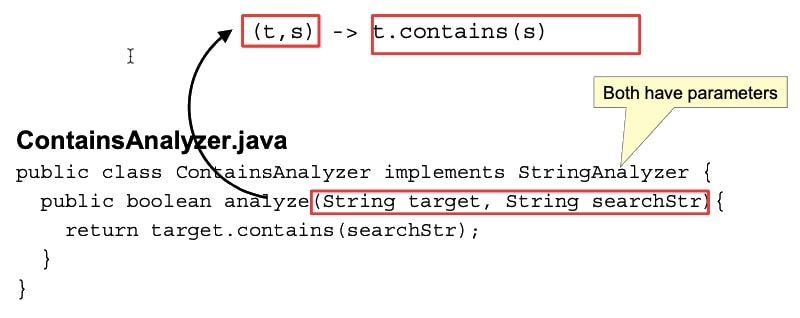
In the image above, a lambda expression is compared to an implementation of the StringAnalyzer interface. In essence, they are equivalent because the lambda expression can be substituted for an anonymous inner class or the implementing class. All three cases rely on the StringAnalyzer interface as the underlying plumbing.
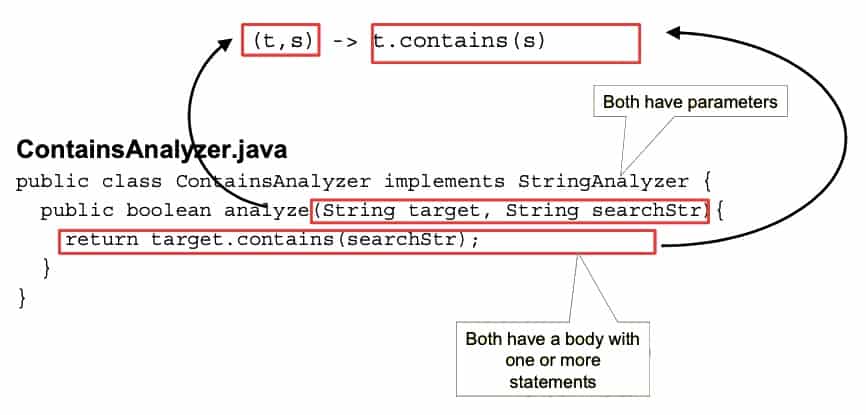
In the image above, a lambda expression is compared to an implementation of the StringAnalyzer interface. In essence, they are equivalent because the lambda expression can be substituted for an anonymous inner class or the implementing class. All three cases rely on the StringAnalyzer interface as the underlying plumbing.
Lambda Expression Shorthand
Lambda expressions using shortened syntax:
20 // Use short form Lambda
21 System.out.println("==Contains==");
22 Z06Analyzer.searchArr(strList01, searchStr,
23 (t, s) -> t.contains(s));
24
25 // Changing logic becomes easy
26 System.out.println("==Starts With==");
27 Z06Analyzer.searchArr(strList01, searchStr,
28 (t, s) -> t.startsWith(s));
The searchArr method arguments are:
public static void searchArr(String[] strList, String searchStr, StringAnalyzer analyzer)
The first example above is equivalent to the previous code example. The only difference is that lambda expression shorthand has been used. The type of the arguments is inferred from the context the lambda expression is used in. So the compiler knows that the signature for the StringAnalyzer.analyze is:
public boolean analyze(String sourceStr, String searchStr);
Thus, two strings are passed in and a boolean is returned. Notice the second example on line 28. Now it becomes trivial to change the logic for a functional interface.
Lambda Expressions as Variables
Lambda expressions can be treated like variables. They can be assigned, passed around, and reused.
19 // Lambda expressions can be treated like variables
20 StringAnalyzer contains = (t, s) -> t.contains(s);
21 StringAnalyzer startsWith = (t, s) -> t.startsWith(s);
22
23 System.out.println("==Contains==");
24 Z07Analyzer.searchArr(strList, searchStr,
25 contains);
26
27 System.out.println("==Starts With==");
28 Z07Analyzer.searchArr(strList, searchStr,
29 startsWith);